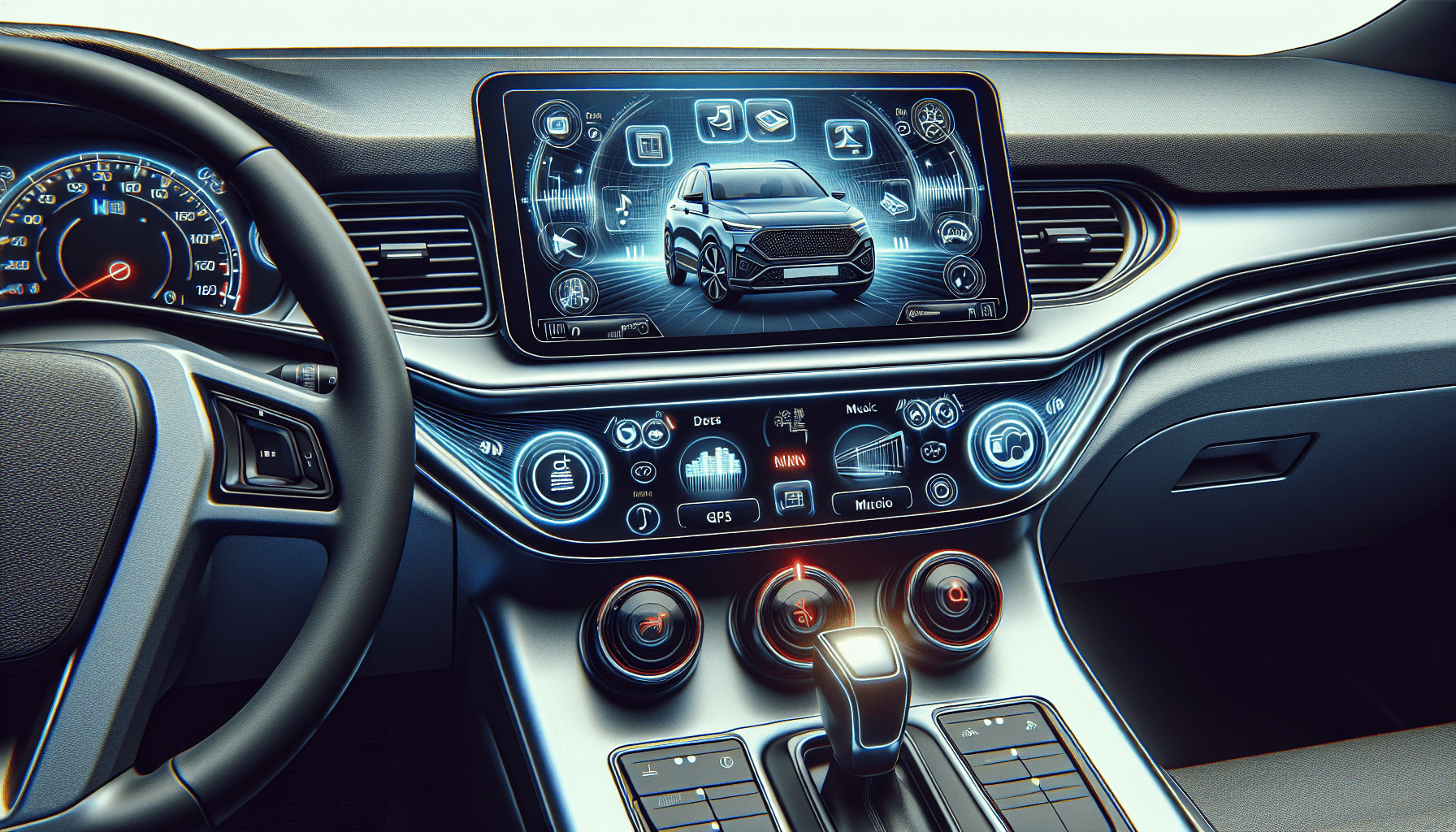Welcome to “Ford Sync: A Complete Guide to the Infotainment System”! In this article, you will learn everything you need to know about the Ford Sync system in your vehicle. From how to connect your smartphone, to accessing navigation and music functions, we will walk you through all the features and capabilities of this innovative technology. By the end of this guide, you’ll be a pro at using the Ford Sync infotainment system to enhance your driving experience. Let’s dive in and explore all that Ford Sync has to offer! Have you ever wondered about all the features and capabilities of Ford Sync? Let’s dive into a complete guide to this innovative infotainment system so you can make the most of it in your daily driving life.

Getting Started with Ford Sync
Welcome to the world of Ford Sync! This advanced infotainment system offers a wide range of features to enhance your driving experience. From hands-free calling to navigation assistance, Ford Sync has got you covered. Let’s start by familiarizing you with the basics of how to use this system effectively.
Pairing Your Phone
To get started with Ford Sync, the first thing you need to do is pair your phone with the system. This will allow you to make hands-free calls, listen to music, and even use voice commands to control certain features. Simply follow these steps to pair your phone:
- Turn on your phone’s Bluetooth setting
- Press the “Phone” button on your Ford Sync interface
- Select “Add a device” and search for your phone
- Follow the on-screen prompts to complete the pairing process
Voice Commands
One of the most convenient features of Ford Sync is the ability to use voice commands to control various functions. Whether you want to make a call, change the radio station, or get directions to your destination, you can do it all with simple voice commands. Just press the voice command button on your steering wheel and say your desired command.
Navigation
Ford Sync also offers a built-in navigation system that can help you find your way around town. Simply input your destination using the touchscreen interface or voice commands, and Ford Sync will provide you with turn-by-turn directions to get you there safely and efficiently.
Entertainment Features
Ford Sync offers a range of entertainment features to keep you entertained on the road. From music streaming to podcast listening, you can enjoy a wide variety of entertainment options with this system.
SiriusXM Satellite Radio
With Ford Sync, you can access SiriusXM Satellite Radio, offering a wide range of music, news, sports, and entertainment channels. Simply tune in to your favorite station and enjoy crystal-clear sound quality wherever you go.
Music Streaming
If you prefer to listen to your own music, Ford Sync allows you to stream music from your phone or another compatible device. Simply pair your device with Ford Sync and select your desired music source to start streaming your favorite tunes.
USB Connectivity
Ford Sync also offers USB connectivity, allowing you to play music directly from a USB drive. Simply plug in your USB drive and select your desired music files to start listening to them through your vehicle’s audio system.

Safety and Convenience Features
In addition to entertainment features, Ford Sync also offers a range of safety and convenience features to enhance your driving experience. From hands-free calling to automatic emergency assistance, Ford Sync is designed to keep you safe on the road.
Hands-Free Calling
One of the most valuable features of Ford Sync is hands-free calling. With this feature, you can make and receive calls without taking your hands off the wheel, allowing you to stay focused on the road ahead. Simply use voice commands to dial a number or answer an incoming call.
Automatic Emergency Assistance
In the event of an accident, Ford Sync offers automatic emergency assistance to help you get the help you need quickly. If your airbags deploy, Ford Sync will automatically call emergency services and provide them with your vehicle’s location, ensuring that help is on the way as soon as possible.
Remote Start
With Ford Sync, you can also remotely start your vehicle from the comfort of your own home. Simply use the FordPass app on your phone to start your vehicle, warm it up in cold weather, or cool it down in hot weather before you even step foot outside.

Frequently Asked Questions
As you start using Ford Sync, you may have some questions about its features and capabilities. Here are some frequently asked questions to help you navigate this innovative infotainment system with ease.
| Question | Answer |
|---|---|
| How do I update my Ford Sync system? | You can update your Ford Sync system by visiting the Ford website and downloading the latest software version. Simply follow the on-screen prompts to complete the update process. |
| Can I use Ford Sync with Apple CarPlay? | Yes, Ford Sync is compatible with Apple CarPlay, allowing you to access your favorite iPhone apps directly through the touchscreen interface. Simply connect your iPhone to Ford Sync via USB to use this feature. |
| Is Ford Sync available on all Ford vehicles? | Ford Sync is available on most newer Ford vehicles, but availability may vary depending on the specific model and trim level. Check with your local Ford dealership to see if Ford Sync is available on the vehicle you are interested in. |
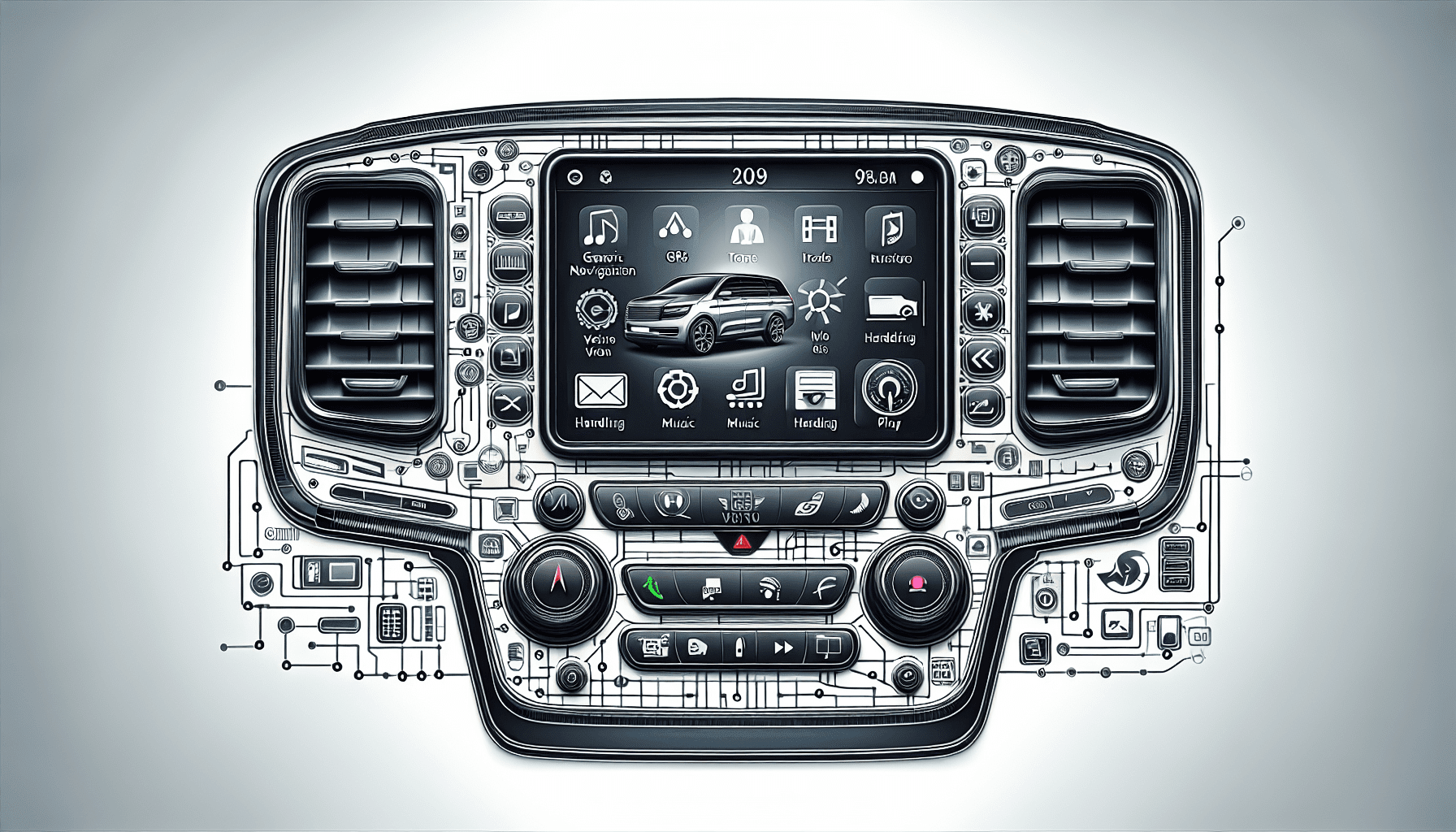
Conclusion
Ford Sync is a powerful and versatile infotainment system that offers a wide range of features to enhance your driving experience. From hands-free calling to navigation assistance, Ford Sync has everything you need to stay connected and entertained on the road. By familiarizing yourself with the features and capabilities of Ford Sync, you can make the most of this innovative system in your daily driving life. Enjoy the ride!