Introduction to the Ford Sync Infotainment System
If you have recently purchased a Ford vehicle or are looking to buy one, you may have come across the term “Ford SYNC Infotainment System.” But what exactly is it? How does it work? In this article, we will delve into the world of Ford SYNC and provide you with all the information you need to understand this innovative technology.

What is the Ford Sync Infotainment System?
The Ford SYNC Infotainment System is a state-of-the-art technology that allows you to control various features of your vehicle through voice commands, touchscreen input, or steering wheel controls. It combines entertainment, communication, and navigation features all in one easy-to-use interface. Think of it as your car’s very own personal assistant, ready to make your driving experience more convenient and enjoyable.
How Does the Ford Sync Infotainment System Work?
The Ford SYNC Infotainment System uses a combination of hardware and software to integrate with your vehicle’s audio, climate control, navigation, and other systems. It relies on a built-in operating system that processes your commands and communicates with the various components of your car to execute them. Whether you want to make a phone call, change the radio station, or get directions to your destination, the SYNC system makes it easy and intuitive.
Features of the Ford Sync Infotainment System
Voice-Activated Commands
One of the standout features of the Ford SYNC Infotainment System is its voice-activated commands. Simply press the voice command button on your steering wheel and speak your request aloud. Whether you want to make a call, send a text message, or change the temperature in your car, the system will recognize your voice and carry out the command. This hands-free functionality allows you to stay focused on the road while still accessing all the features of your vehicle.
Touchscreen Display
The SYNC system also includes a vibrant touchscreen display that serves as the central hub for controlling your car’s features. You can easily navigate through menus, access apps, and customize settings with just a few taps on the screen. The intuitive interface is designed to be user-friendly, so even those who are not tech-savvy can quickly learn how to use it. From adjusting the volume of the music to checking the weather forecast, the touchscreen display puts everything you need right at your fingertips.
Smartphone Integration
With smartphone integration capabilities, the Ford SYNC Infotainment System allows you to seamlessly connect your device to your car. Whether you have an Android or iOS device, you can pair it with the SYNC system via Bluetooth or USB to access your music library, make hands-free calls, send texts, and more. The system is designed to work with popular apps like Apple CarPlay and Android Auto, so you can enjoy a familiar interface while on the go.
How to Use the Ford Sync Infotainment System
Now that you have a basic understanding of the Ford SYNC Infotainment System and its features, let’s delve into how to use it effectively in your daily driving routine. By following these simple steps, you can maximize the functionality of your SYNC system and take full advantage of everything it has to offer.
Voice Commands
To use voice commands with the Ford SYNC Infotainment System, start by pressing the voice command button on your steering wheel. You will hear a prompt indicating that the system is ready to receive your command. Speak clearly and naturally, using the prescribed phrases for each function (e.g., “Call John Smith” or “Navigate to Starbucks”). The system will confirm your request and carry out the action accordingly. Remember to speak loudly and clearly, especially when driving at higher speeds or with background noise.
Touchscreen Navigation
Navigating the touchscreen display of the Ford SYNC Infotainment System is easy and intuitive. Simply tap the icons on the screen to access different menus and functions. You can swipe left or right to switch between screens, pinch to zoom in or out on maps, and drag items to rearrange them. Familiarize yourself with the layout of the touchscreen display and practice using it while parked to avoid distractions while driving. The more comfortable you are with the interface, the more seamless your driving experience will be.
Smartphone Connectivity
To connect your smartphone to the Ford SYNC Infotainment System, start by enabling Bluetooth on your device and searching for available devices on the SYNC system. Select your phone from the list of available devices and follow the prompts to pair it with your car. Once connected, you can access your phone’s contacts, music, and other features directly through the touchscreen display or voice commands. Be sure to keep your phone charged and within range of the car’s Bluetooth signal for optimal performance.
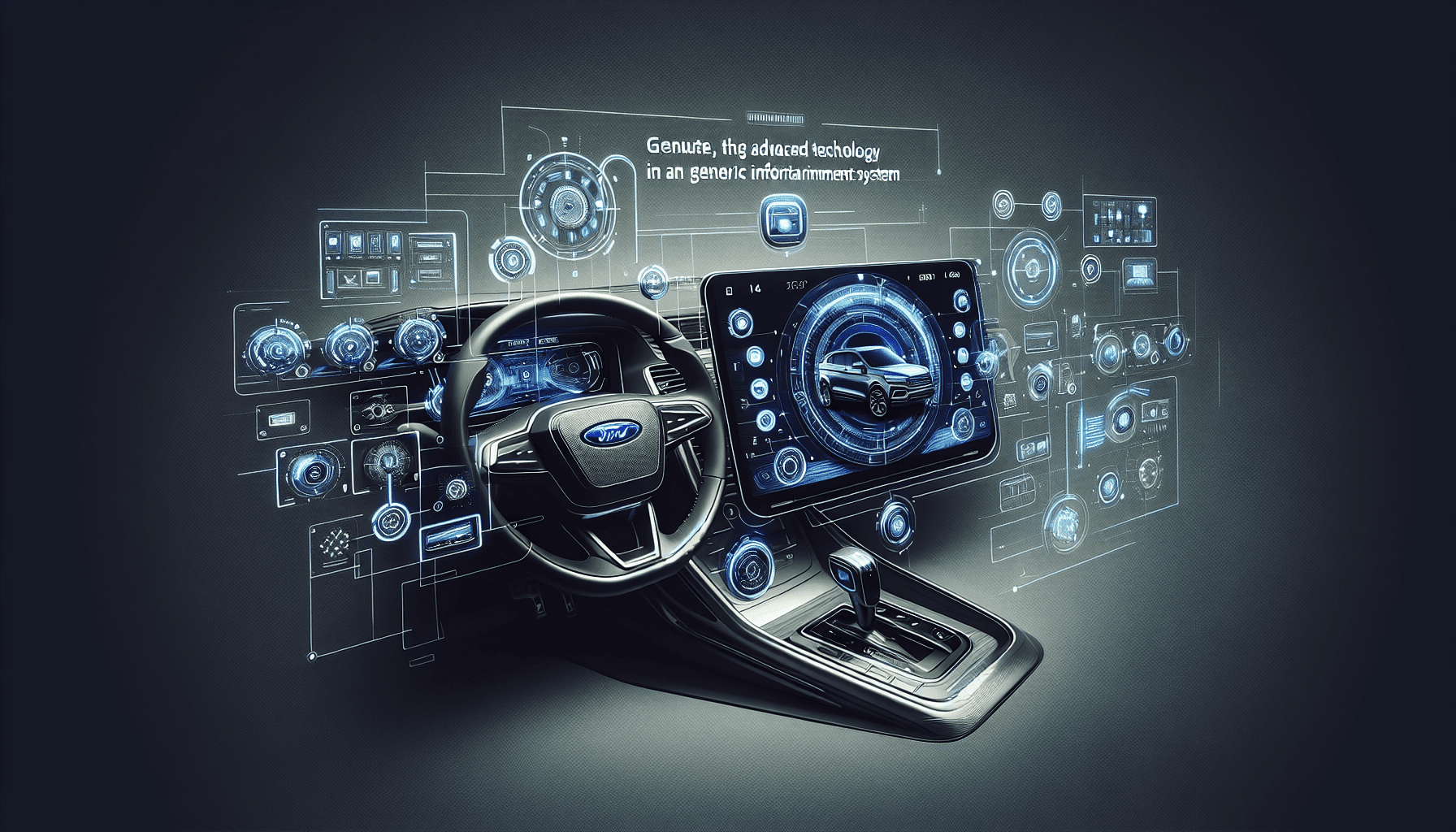
Troubleshooting Tips for the Ford Sync Infotainment System
As with any technology, the Ford SYNC Infotainment System may encounter issues from time to time. If you experience problems with the system, don’t worry – there are simple troubleshooting steps you can take to resolve them quickly and get back to enjoying your driving experience.
System Freezes or Crashes
If the SYNC system freezes or crashes while you are using it, try restarting the system by turning off your vehicle, opening the driver’s side door, waiting a few minutes, and then turning the car back on. This will force the system to reboot and may resolve any temporary glitches. If the issue persists, check for software updates for the system and install them to ensure you have the latest bug fixes and improvements.
Connectivity Issues
If you are having trouble connecting your smartphone to the Ford SYNC Infotainment System, start by checking the Bluetooth settings on both devices. Make sure Bluetooth is enabled and set to discoverable mode on your phone, and that the SYNC system is ready to pair with new devices. You may also need to unpair and repair the devices to establish a new connection. If all else fails, consult your vehicle’s owner’s manual or contact Ford customer support for assistance.
Voice Command Recognition
If the SYNC system is having trouble recognizing your voice commands, try speaking more clearly and enunciating each word. Avoid using slang or abbreviations, as the system may not understand non-standard phrases. You can also adjust the microphone sensitivity settings in the system menu to improve voice recognition. Practice using voice commands in a quiet environment to get a feel for how the system responds and refine your technique accordingly.
Conclusion
In conclusion, the Ford SYNC Infotainment System is a powerful and versatile technology that can enhance your driving experience in many ways. By understanding how the system works, familiarizing yourself with its features, and mastering its various functions, you can make the most of what it has to offer. Whether you are using voice commands, navigating the touchscreen display, or connecting your smartphone, the SYNC system puts you in control of your vehicle like never before. So go ahead, explore the possibilities, and enjoy the convenience and connectivity that the Ford SYNC Infotainment System provides.
